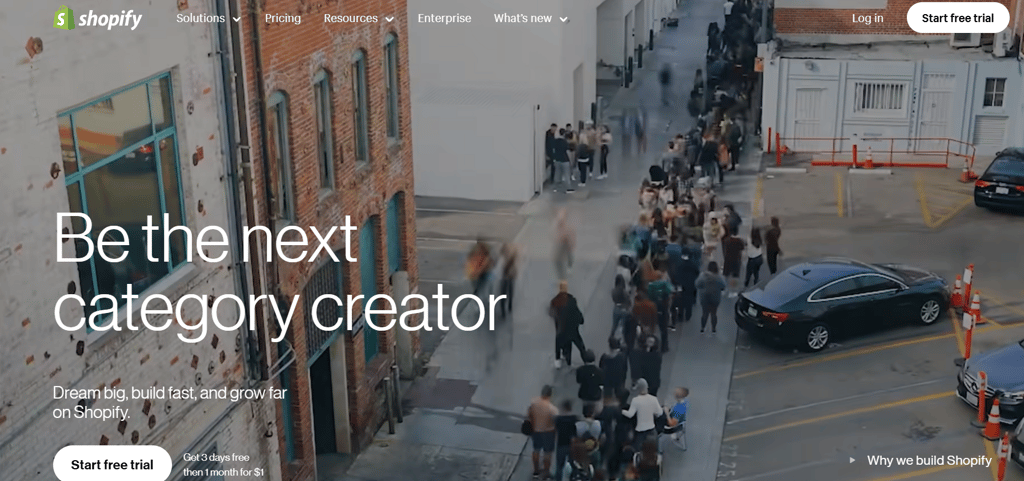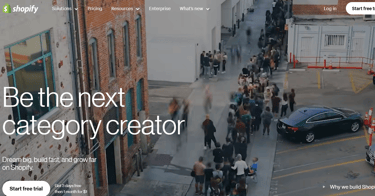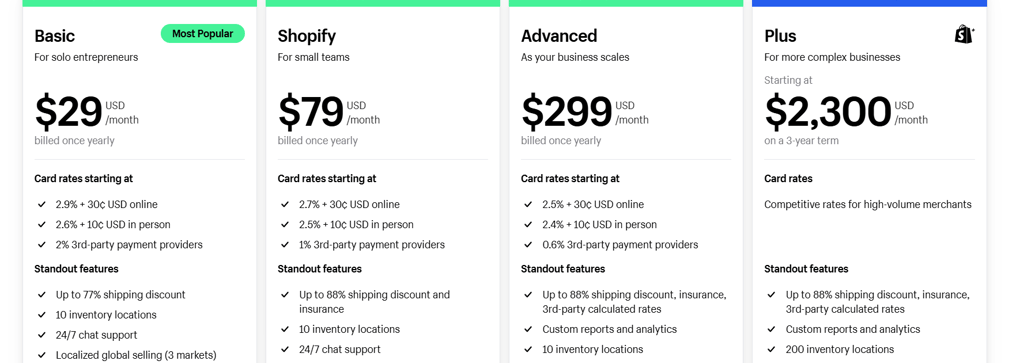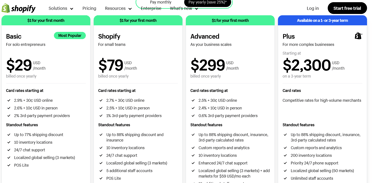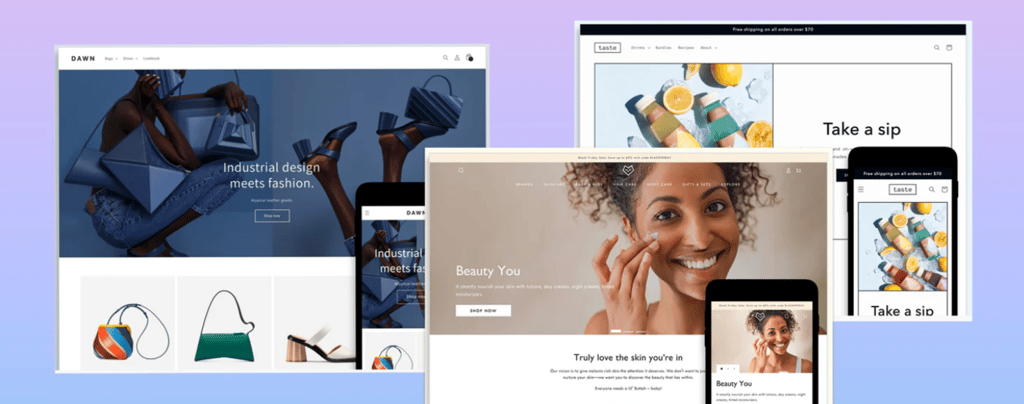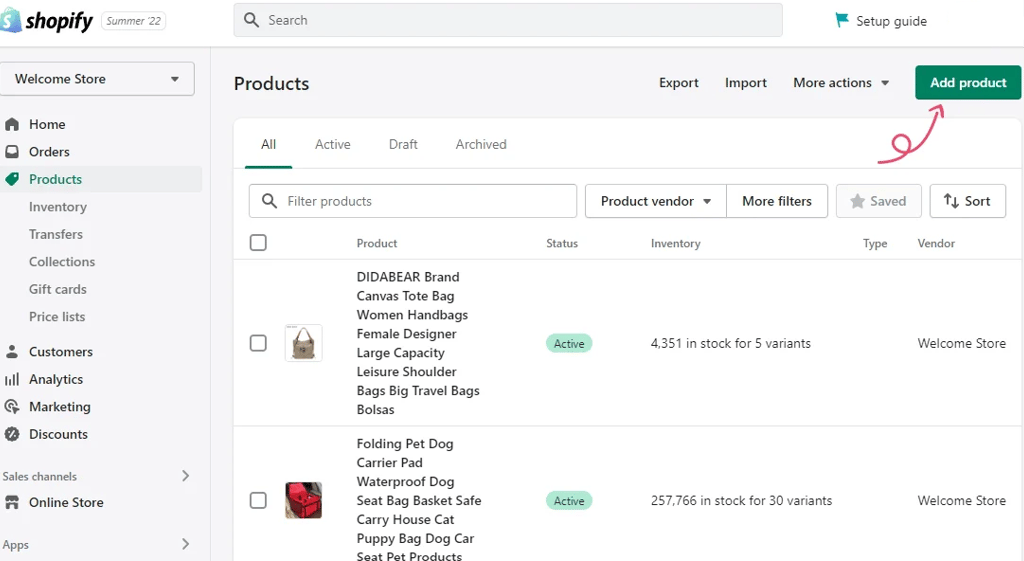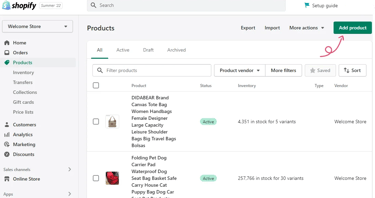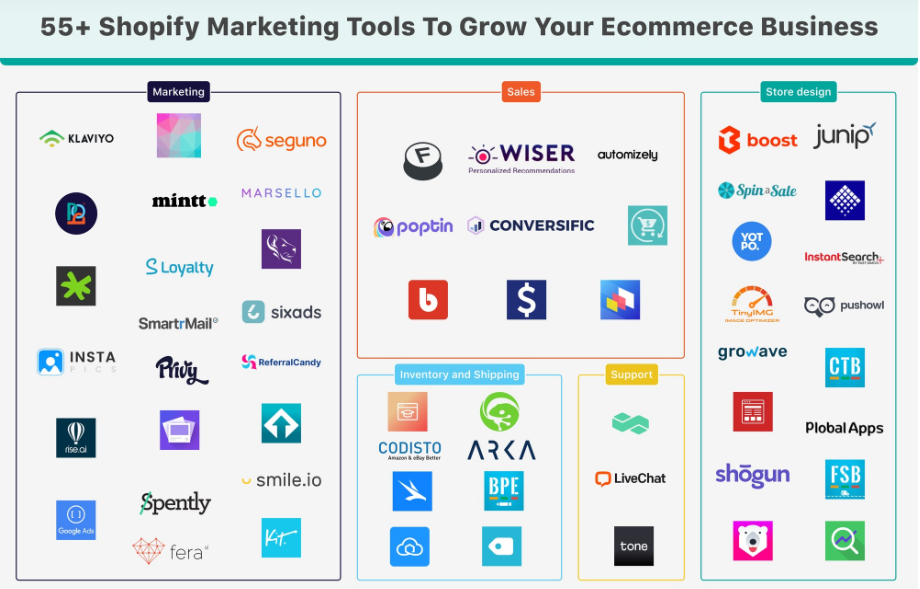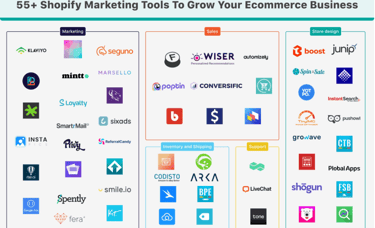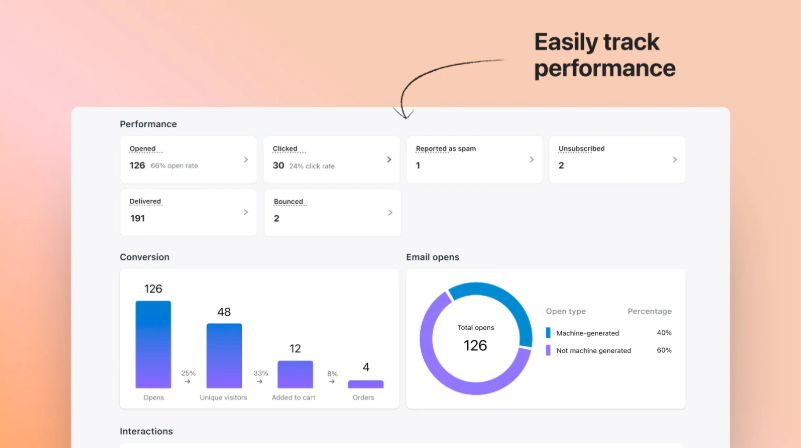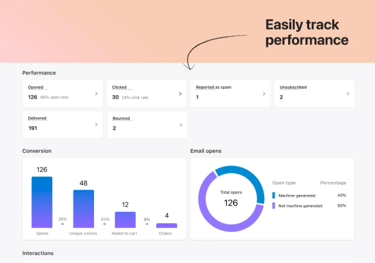How to Start a Shopify Store in 2025 (Beginner’s Guide)
SIDE HUSTLE
1/1/20255 min read
Starting your Shopify store in 2025 is an exciting leap into the world of e-commerce! Whether you’re selling quirky trinkets, eco-friendly fashion, or your own digital creations, Shopify is your ticket to success. Its AI-powered tools, seamless integrations, and user-friendly interface make it the go-to platform for aspiring entrepreneurs. Let’s dive into the process step by step, bringing your vision to life while sharing lessons learned from experience.
Step 1: Get to Know Shopify
Before you dive into building, it’s important to understand why Shopify is such a powerful tool for your online store. In 2025, Shopify isn’t just a website builder; it’s an all-in-one platform with features like AI-driven product recommendations, social media integration (hello, TikTok Shop!), and robust payment processing. Whether you’re tech-savvy or not, Shopify’s intuitive interface lets you build a professional-looking store without breaking a sweat.
One of its standout features is the built-in AI assistant, which can generate product descriptions, marketing emails, and more in seconds. It’s the perfect blend of efficiency and creativity. Combine that with Shopify’s scalability—you can start with a single product and grow your inventory as your business expands—and you’ve got a recipe for success.
Ready to explore? Sign up for a free trial on Shopify and see what all the buzz is about.
Step 2: Choose Your Niche and Products
Choosing your niche is one of the most critical steps, and it can be surprisingly fun. Think of it as defining your store’s personality. Are you passionate about sustainable fashion, artisanal coffee, or personalized gifts? Picking something you care about will make the process more enjoyable and help you connect with your customers.
When selecting a niche, consider solving a common problem or riding a current trend. For instance, AI-powered gadgets and eco-conscious products are booming in 2025. Test your idea by asking friends for feedback or running a quick poll on Instagram. Tools like Trends.co can also give you insights into what’s hot right now.
Step 3: Sign Up and Pick Your Shopify Plan
Once you’ve nailed down your niche, it’s time to sign up for Shopify. Start by exploring the platform with a free trial, then choose a plan that fits your business needs. In 2025, Shopify offers tiered plans, including a beginner-friendly option at $29/month, a mid-level plan at $79/month, and an advanced plan for $299/month. If you’re just starting, the Basic Plan is a fantastic choice.
Not sure about committing? try Shopify's free trial! Click Here
Step 4: Get a Memorable Domain Name
Your domain name is your store’s digital address, so it’s essential to choose wisely. Keep it simple, easy to remember, and aligned with your brand. For instance, if your business name is “GlowSpire” and the domain is taken, try variations like GlowSpireShop.com. Shopify allows you to purchase a domain directly, but platforms like Namecheap are great alternatives too.
Step 5: Customize Your Storefront
Here’s where the fun begins! Shopify’s customizable themes let you design a storefront that aligns with your brand without needing to hire a developer. In 2025, these themes are not only visually appealing but also optimized for mobile and voice search. The Dawn theme is a fantastic starting point—it’s free and versatile.
Play around with fonts, colors, and banners to make your store stand out. Remember, over 70% of shoppers browse on their phones, so always preview your store in mobile view before going live. Explore Shopify’s Theme Store for inspiration.
Step 6: Add Your Products
Uploading products is arguably the most exciting part of the setup process. Navigate to the “Products” tab in your Shopify dashboard and start adding your items. Be sure to include catchy titles, detailed descriptions, and high-quality images. If photography isn’t your forte, natural lighting and a clean backdrop can work wonders. Shopify’s AI can even help you craft engaging product descriptions tailored to your audience.
Step 7: Set Up Payment Options
Shoppers in 2025 expect seamless, flexible payment methods. Shopify Payments is the easiest option and doesn’t charge additional transaction fees. You can also integrate popular methods like PayPal, Google Pay, Apple Pay, and even cryptocurrency. Setting up payments is straightforward, and the platform walks you through it step by step.
Step 8: Add Apps to Supercharge Your Store
Shopify’s App Store is a treasure trove of tools to optimize your store. Apps like Oberlo simplify dropshipping, Privy helps capture email leads, and Smile.io lets you build loyalty programs to reward your customers. For traffic generation, try the TikTok Ads Manager, which integrates seamlessly with Shopify. Dive into the Shopify App Store to explore these and more.
Step 9: Optimize for SEO
Search Engine Optimization (SEO) is the secret sauce to getting discovered online. Use keywords strategically in your product titles and descriptions, and don’t forget to add alt text to your images. Blogging about topics related to your products—like styling tips for fashion or recipes for kitchen tools—can also improve your store’s visibility. Tools like Yoast SEO can make optimization a breeze.
Step 10: Launch Your Store
After setting everything up, it’s time to go live! Before hitting the “Launch” button, test your website on multiple devices, place a test order, and connect Google Analytics to monitor traffic. Creating a professional email address, like support@yourstore.com, adds an extra layer of credibility.
Step 11: Market Like a Pro
Launching is just the beginning. Now you need to bring in the customers! Social media platforms like TikTok, Instagram, and Pinterest are goldmines for driving traffic. Use email marketing tools like Mailchimp to stay in touch with your audience, and consider running targeted ads on Google or Facebook to expand your reach. Collaborating with influencers in your niche is another effective way to showcase your products.
Step 12: Analyze and Improve
Once your store is live, use Shopify’s built-in analytics to track performance. Look at metrics like page views, conversion rates, and customer behavior to identify what’s working and where you can improve. Tools like Hotjar can even show you heatmaps of user activity on your site, helping you make data-driven decisions to boost engagement and sales.
Final Thoughts
Starting a Shopify store in 2025 is an empowering journey, filled with opportunities to turn your ideas into income. Yes, there’s a learning curve, but the tools available today make it easier than ever to get started, whether you’re a seasoned entrepreneur or a total newbie.
Don’t be afraid to experiment and learn as you go. Every successful e-commerce business started with a single step—yours begins now. Dive in, stay curious, and most importantly, keep your passion at the forefront. Your unique vision is what will make your store stand out in the bustling e-commerce landscape.
Ready to take the leap? Sign up for Shopify’s free trial and transform your dream into a thriving online store. Remember, the world is full of customers waiting to discover what you have to offer. Go for it!